Hey there, fellow Tamriel adventurers! If you’re diving into The Elder Scrolls IV: Oblivion Remastered and suddenly find yourself staring at the dreaded Oblivion Remastered fatal error, you’re not alone. This glitch has been crashing games and breaking immersion for players everywhere, leaving us all scrambling for a fix. Whether you’re exploring the lush forests of Cyrodiil or battling Daedra in the Oblivion Gates, nothing kills the vibe faster than a fatal error kicking you back to your desktop. It’s frustrating, it’s annoying, and it’s something we’ve all cursed at one point or another. But don’t worry—I’ve got your back with some tried-and-true solutions to get you back in the game.
Oblivion Remastered is a gorgeous update to a classic RPG, bringing enhanced visuals and smoother gameplay to one of the most beloved titles in the Elder Scrolls series. However, with great remasters come great… bugs? Yep, the Oblivion Remastered fatal error has been a hot topic among the community, popping up across different setups and leaving players desperate for a fatal error fix guide. Initially, it seemed like AMD users were the main victims, but NVIDIA folks have reported it too. This article is packed with practical steps to tackle the Oblivion Remastered fatal error, tailored for both AMD and NVIDIA users. Oh, and by the way—this article was updated on April 29, 2025, so you’re getting the latest info straight from the Gameoblivion crew. Let’s dive in and banish that Oblivion fatal error once and for all!

🔔How to Fix Oblivion Remastered Fatal Error for AMD Users
Most of the players who first ran into the Oblivion Remastered fatal error were rocking AMD hardware. For a while, it felt like this was an AMD-exclusive nightmare—crashes galore, error messages, the works. Don’t worry, these methods are straightforward, and they’ve saved plenty of gaming sessions over at Gameoblivion.
1️⃣Update AMD Drivers
First up, let’s talk drivers. If you’re seeing the Oblivion Remastered fatal error, your graphics drivers might be the culprit. Outdated drivers are like old maps in Tamriel—useless and guaranteed to get you lost. The latest AMD drivers, specifically version 25.4.1, have built-in support for Oblivion Remastered, and tons of players have reported this as their go-to fix. Anything older than that? You’re practically begging for a fatal error.
Here’s the quick rundown:
- Head to the AMD website (you know, the official one).
- Grab version 25.4.1 or newer.
- Install it, restart your rig, and fire up the game.
It’s a simple step, but it’s a game-changer for how to fix Oblivion Remastered fatal error issues. Trust me, keeping those drivers fresh is half the battle.
1️⃣Disable Overlays
Next, let’s tackle overlays. These sneaky little features—like the Steam overlay or AMD’s Adrenalin overlay—can mess with Oblivion Remastered in ways you wouldn’t expect. They’re handy for screenshots or stats, sure, but they’re also prime suspects in causing the Oblivion fatal error. Disabling them has been a lifesaver for many, and it’s an easy tweak to test out.
Here’s how:
- Steam Overlay: Right-click Oblivion Remastered in your Steam library, hit Properties, and uncheck “Enable the Steam Overlay while in-game.”
- Adrenalin Overlay: Open the AMD software, go to Settings, and toggle off the overlay option.
- Other Overlays: Got Discord or anything else running? Shut those down too while you’re at it.
Once they’re off, launch the game and see if the fatal error vanishes. It’s a small price to pay for a smooth ride through Cyrodiil, and the Gameoblivion community swears by this trick.
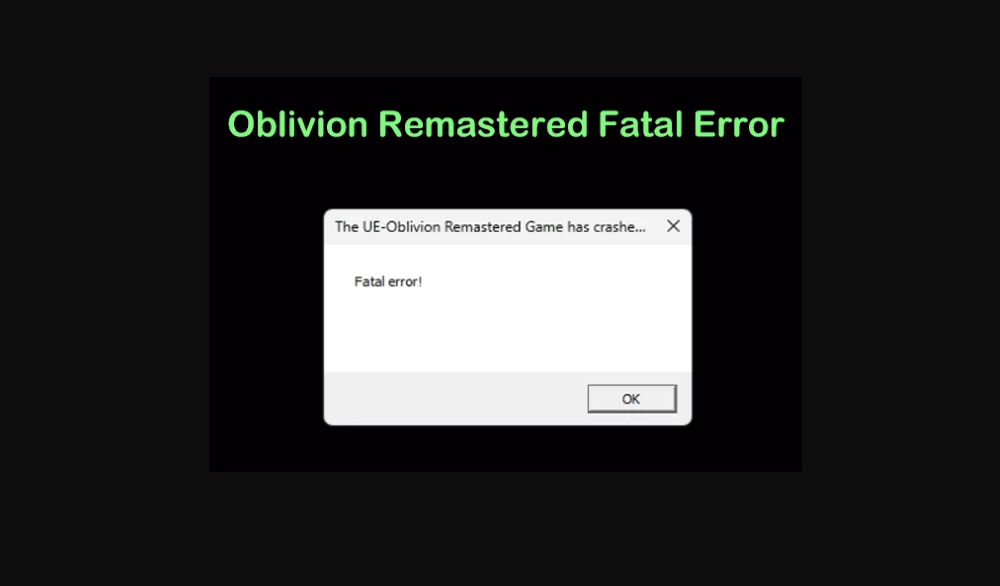
🌀How to Fix Oblivion Remastered Fatal Error for NVIDIA Users
Alright, NVIDIA crew, your turn! While the Oblivion Remastered fatal error doesn’t hit you as hard as it does AMD users, it’s still a thorn in your side. The good news? The fixes aren’t too complicated, and they build on some of the same principles we’ve already covered.
1️⃣Update NVIDIA Drivers and Disable Overlays
Just like with AMD, outdated drivers are a big no-no for NVIDIA users facing the Oblivion Remastered fatal error. You need the latest and greatest to keep things running smoothly. Plus, overlays can be just as pesky on this side of the GPU fence.
Here’s the plan:
- Update Drivers: Swing by the official NVIDIA site or fire up the NVIDIA app. Download the latest drivers, install them, and reboot your system. Easy peasy.
- Disable Overlays: In the NVIDIA control panel, turn off any in-game overlays. Then, hop into Steam, right-click Oblivion Remastered, go to Properties, and disable the Steam overlay too.
This combo has been a solid Oblivion Remastered fatal error fix guide for NVIDIA players. Give it a shot and see if it clears up your Oblivion fatal error woes.
2️⃣Verify Game Files
If updating drivers and killing overlays didn’t do the trick, don’t panic—there’s an old-school move that’s still gold: verifying your game files. Corrupted files can trigger the Oblivion Remastered fatal error, and Steam makes it super easy to fix.
Follow these steps:
- Open Steam and find Oblivion Remastered in your library.
- Right-click it and select Properties.
- Go to the Local Files tab.
- Click “Verify integrity of game files.”
- Wait for Steam to check and replace anything that’s busted.
This method’s a classic for a reason—it’s saved countless players from fatal error headaches. Once it’s done, launch the game and cross your fingers.
🌍Additional Tips and Tricks
Still battling the Oblivion Remastered fatal error? No sweat—here are a few extra tricks to try. These are universal tips that work across both AMD and NVIDIA setups, and they’re worth a shot if you’re still stuck.
- Run as Administrator: Right-click the game’s shortcut or executable, hit “Run as administrator,” and see if that smooths things out. Sometimes, it’s all about giving Oblivion Remastered the permissions it craves.
- Check for Windows Updates: An outdated OS can throw a wrench in your gaming plans. Head to Settings, check for updates, and install anything pending. It’s a long shot, but it’s fixed some fatal error cases.
- Reinstall the Game: If all else fails, uninstall and reinstall Oblivion Remastered. It’s a hassle, but a fresh install can wipe out stubborn issues causing the Oblivion fatal error.
So, there you have it, folks—a full rundown on tackling the Oblivion Remastered fatal error. Whether you’re team AMD or NVIDIA, these steps should get you back to exploring Tamriel without those pesky crashes. Got questions or a fix that worked for you? Drop a comment below or hit up the Gameoblivion forums. Happy gaming, and may your adventures be fatal error-free!
YOU MAY LIKE: